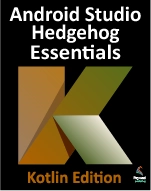Kotlin / Android Studio Development Essentials
| Table of Contents | Next | |
| Introduction |
Table of Contents
- Introduction
- Setting Up an Android Studio Development Environment
- Creating an Example Kotlin Android App in Android Studio
- A Guided Tour of the Android Studio User Interface
- Creating an Android Virtual Device (AVD) in Android Studio
- Using and Configuring the Android Studio AVD Emulator
- Testing Android Studio Apps on a Physical Android Device
- The Basics of the Android Studio Code Editor
- An Overview of the Android Architecture
- The Anatomy of a Kotlin Android Application
- An Introduction to Kotlin
- Kotlin Data Types, Variables and Nullability
- Kotlin Operators and Expressions
- Kotlin Flow Control
- An Overview of Kotlin Functions and Lambdas
- The Basics of Object Oriented Programming in Kotlin
- An Introduction to Kotlin Inheritance and Subclassing
- Understanding Android Application and Activity Lifecycles
- Handling Android Activity State Changes
- Android Activity State Changes by Example
- Saving and Restoring the State of an Android Activity
- Understanding Android Views, View Groups and Layouts
- A Guide to the Android Studio Layout Editor Tool
- A Guide to the Android ConstraintLayout
- A Guide to using ConstraintLayout in Android Studio
- Working with ConstraintLayout Chains and Ratios in Android Studio
- An Android Studio Layout Editor ConstraintLayout Tutorial
- Manual XML Layout Design in Android Studio
- Kotlin - Managing Constraints using Constraint Sets
- A Kotlin Android ConstraintSet Tutorial
- Using Apply Changes in Android Studio
- Android Event Handling in Kotlin
- Android Touch and Multi-touch Event Handling
- Detecting Common Gestures using the Android Gesture Detector Class
- Implementing Custom Gesture and Pinch Recognition on Android
- An Introduction to Kotlin Android Fragments
- Using Fragments in Android Studio - A Kotlin Example
- Creating and Managing Overflow Menus on Android with Kotlin
- Animating User Interfaces with the Android Transitions Framework
- A Kotlin Android Transition Tutorial using beginDelayedTransition
- A Kotlin Android Scene Transitions Tutorial
- Working with the Floating Action Button and Snackbar
- Creating a Tabbed Interface using the TabLayout Component
- Working with the RecyclerView and CardView Widgets
- A Kotlin Android RecyclerView and CardView Tutorial
- Working with the AppBar and Collapsing Toolbar Layouts
- Implementing an Android Navigation Drawer in Kotlin
- A Kotlin Android Studio Master/Detail Flow Tutorial
- An Overview of Android Intents in Kotlin
- Android Explicit Intents – A Kotlin Example
- Android Implicit Intents – A Kotlin Example
- Kotlin Android Broadcast Intents and Broadcast Receivers
- Kotlin Threads and AsyncTasks
- A Guide to Kotlin Coroutines
- A Kotlin Coroutines Tutorial
- Kotlin Android Started and Bound Services
- Android Started Service – A Kotlin Example
- Android Local Bound Services – A Kotlin Example
- Android Remote Bound Services – A Kotlin Example
- An Android 8 Notifications Kotlin Tutorial
- A Kotlin Android Direct Reply Notification Tutorial
- An Introduction to Android Multi-Window Support
- A Kotlin Android Multi-Window Split-Screen and Freeform Tutorial
- An Overview of Android SQLite Databases
- A Kotlin Android TableLayout and TableRow Tutorial
- Using the Android Room Persistence Library
- A Kotlin Android Room Database Tutorial
- Understanding Android Content Providers
- A Kotlin Android Content Provider Tutorial
- Accessing Cloud Storage using the Android Storage Access Framework
- A Kotlin Android Storage Access Framework Example
- Kotlin Android Video Playback using the VideoView and MediaController Classes
- Android Picture-in-Picture Mode using Kotlin
- A Kotlin Android Picture-in-Picture Tutorial
- Video Recording and Image Capture on Android using Camera Intents
- Making Runtime Permission Requests in Android
- Android Audio Recording and Playback using MediaPlayer and MediaRecorder
- Working with the Google Maps Android API in Android Studio
- Printing with the Android Printing Framework
- A Kotlin Android HTML and Web Content Printing Example
- A Kotlin Guide to Android Custom Document Printing
- An Introduction to Android App Links in Kotlin
- A Kotlin Android Studio App Links Tutorial
- An Introduction to Android Instant Apps
- A Kotlin Android Instant App Tutorial
- Adapting an Android Studio Project for Instants Apps
- A Guide to the Android Studio Profiler
- A Kotlin Android Fingerprint Authentication Tutorial
- Handling Different Android Devices and Displays in Kotlin
- Signing and Preparing an Android App for Release
New Chapters
- An Overview of Android Dynamic Feature Modules - Kotlin
- A Kotlin Android Studio Dynamic Feature Tutorial
| Table of Contents | Next | |
| Introduction |