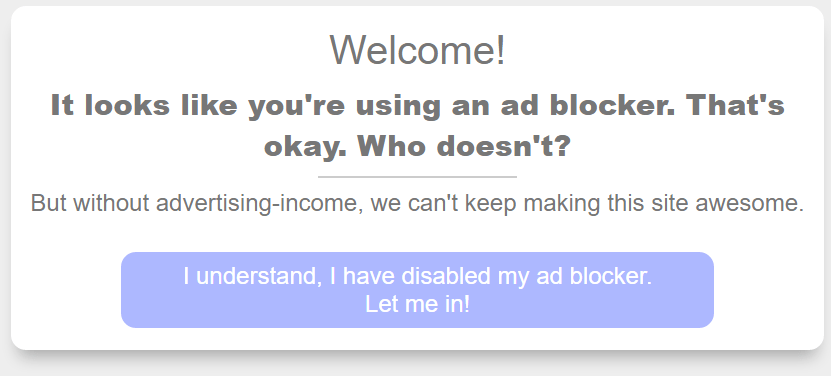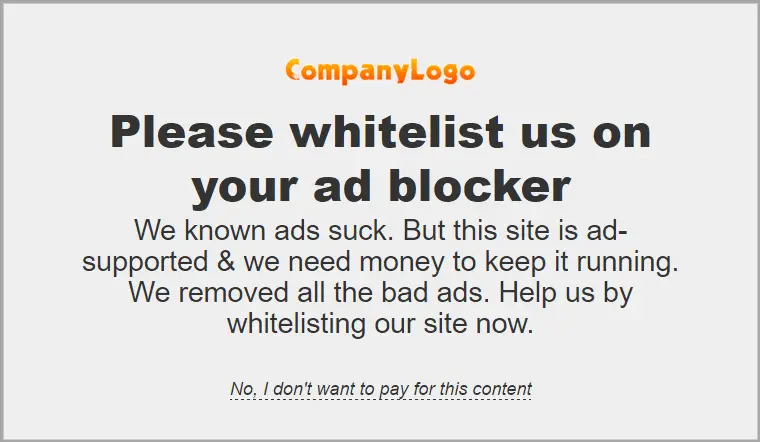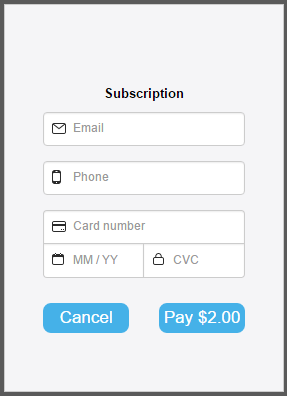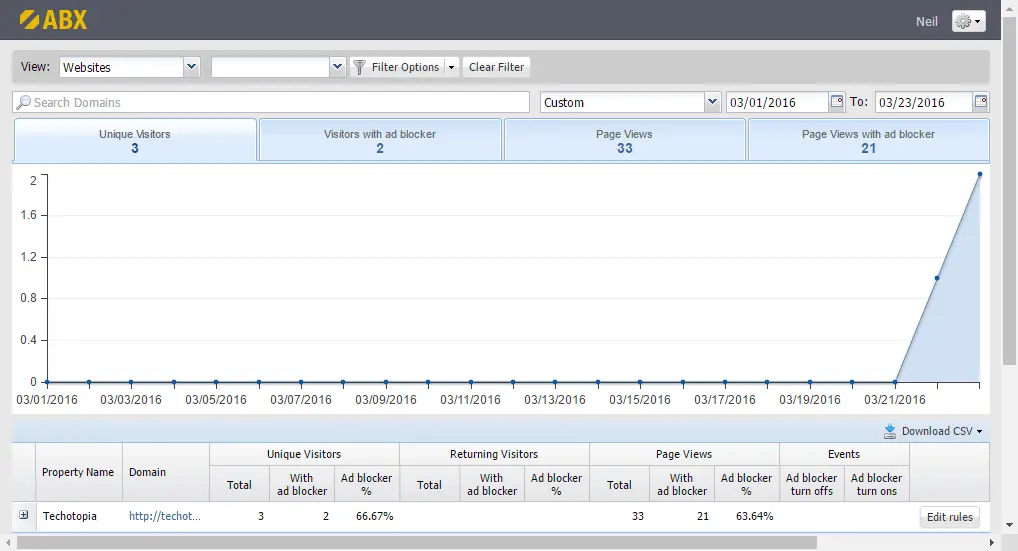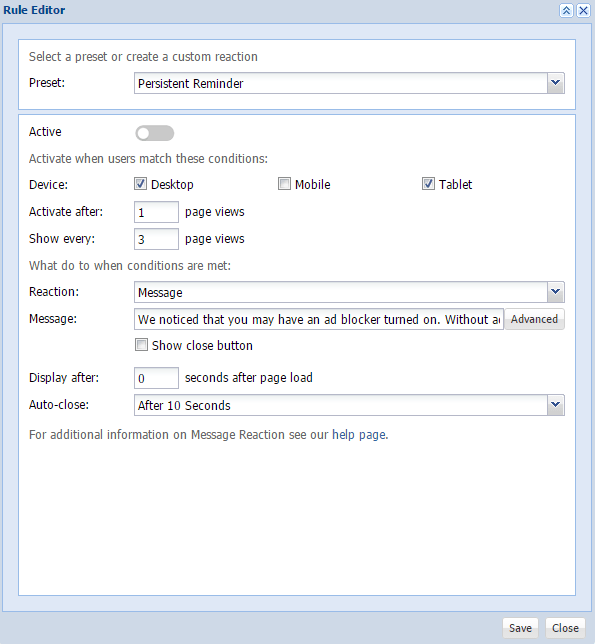Reviews of BlockAdBlock, AdSorcery and AdBlock X - Anti Ad Blocking
For web publishers looking for an alternative approach to the manual implementation of ad blocking detection and management, a number of ready to use services are available. Three such services are BlockAdBlock, AdSorcery and AdBlock X, an overview of each will be covered in this chapter.
Contents | ||
BlockAdBlock
BlockAdBlock (http://www.blockadblock.com) is a free service that allows you to very quickly create custom ad blocker handling code which can then be embedded in your website. The default code provided by this website is designed to detect when an ad blocker is in use by a website visitor and repeatedly displays the dialog shown in Figure 17 1 until the ad blocker is disabled by the visitor:
Figure 17-1
If the default appearance and behavior of the detection script does not meet your requirements, the script can be customized as follows:
- Block Mode – Forces the visitor to disable ad blocking before access to the website is granted.
- Nag Mode – Makes only one request to the visitor to disable ad blocking before allowing unrestricted access.
- Block Screen Delay – The number of seconds after the visitor arrives on the web page before the block screen dialog is displayed.
- Block Screen Text – Allows the text of the block screen to be changed. A range of pre-configured text options are also available for selection.
- Block Screen Display Options – Allows the block screen color palette to be customized.
- BlockAdBlock Branding – By default the web page on which the block screen appears will also display the BlockAdBlock logo in the lower left hand corner of the page. This image can be replaced with a small text link indicating that you are using BlockAdBlock code.
- Legal Text Options – Optional legal text to be included within the ad detection code. This text does not appear within the block screen.
- Analytics Integration – Allows a Google Analytics event to be triggered each time the block screen is displayed to a site visitor.
Certainly, BlockAdBlock allows for the quick creation of ad block detection and ad blocker removal requests with an extensive range of options. If you need to quickly implement this type of behavior on your website this is a good approach. BlockAdBlock does, however, have some drawbacks in comparison to implementing your own code:
- The BlockAdBlock code is obfuscated which makes it impossible to make custom changes beyond those offered through the BlockAdBlock website.
- The code obfuscation makes it difficult to know exactly what the code is doing. Cautious web publishers may be reluctant to put code on a website without knowing what it is doing.
- A greater range of behavior options is available to you if you implement your own code (such as the ability to display the request dialog after a number of pages have been viewed or forcing the visitor to wait a specified period of time before the dialog can be dismissed).
- Analytics options are limited to counting how many times the block screen is displayed. No option is available to track how many visitors opted to disable ad blocking.
- It is not possible to entirely remove the BlockAdBlock branding from the blocking screen.
AdSorcery
AdSorcery (http://www.adsorcery.com) also provides a pre-built solution for handling ad blocking, though with a greater range of options than that offered by BlockAdBlock. Most significantly, AdSorcery provides the option to charge for access to the page and to run alternate ads. In order to use AdSorcery you will need to register to receive a login and password. Once registered, AdSorcery provides the following options:
- Request that site visitors turn off ad blocking.
- Deny website access to visitors until ad blocking is disabled.
- Require payment via credit card from customers using ad blocking in order to gain site access.
- Run alternate ads (either your own or those provided by AdSorcery) to visitors using ad blocking.
The AdSorcery dashboard provides a number of different ad blocking dialogs (an example of which is shown in Figure 17 2) from which to choose, all of which can be configured with your own wording, appearance effects (such as sliding and fading) and logo:
Figure 17-2
In addition to the appearance of the request dialog, the following additional configuration options are also available:
- Display request dialog only after a visitor has viewed a specified number of pages.
- Display request dialog only after a visitor has spent a specified number of seconds on the site.
- Specify the number of times the request is displayed per visitor.
- Restrict the number of times the dialog can be dismissed by a visitor.
- Require the visitor to wait a specified number of seconds before the dialog can be dismissed.
In terms of requiring payment from site visitors using ad blocking, AdSorcery presents an initial dialog which may be customized to request that the visitor either disable ad blocking or pay a specified amount for ad free access to the site. If the user chooses to pay for access, the dialog shown in Figure 17-3 will appear seeking credit card information:
Figure 17-3
The current subscription options available with AdSorcery allow access for 1, 6 or 12 months. Existing subscribers will be able to bypass the blocking dialog on future visits to the site by entering the email address associated with their subscription.
AdBlock X
AdBlock X (http://www.adblockx.com) takes the form of a WordPress plugin or JavaScript code that works in conjunction with the AdBlock X portal (for which it is necessary to register in order to gain access). Once AdBlock X has been implemented within a website, the AdBlock X portal (Figure 17-4) provides detailed statistics relating to visitor behavior:
Figure 17-4
AdBlock X gathers data points such as the number of unique visitors, page views, ratio of visitors using ad blocking and whether visitors are using desktop or mobile devices. In fact, AdBlock X provides a range of filtering options allowing for detailed analysis of the data.
In addition to providing analytical data, AdBlock X also allows sets of rules to be implemented to control the way in which your website responds to ad blocking. Figure 17-5, for example, shows the AdBlock X rule editor configured to persistently request that ad blocking be turned off, with the request appearing every 3 page views and automatically closing after 10 seconds:
Figure 17-5
Multiple rules may be configured for a single domain, allowing the response to change based on criteria such as whether the visitor is using a mobile device while accessing the website.
The ad blocker responses available with AdBlock X allow for extensive configuration ranging from frequency of request to denying access to ad blocking visitors.
Once response filters have been implemented, statistics are also recorded for the number of visitors that turned off ad blocking.
AdBlock X is continuing to evolve and additional features may already have been implemented since this book was published.