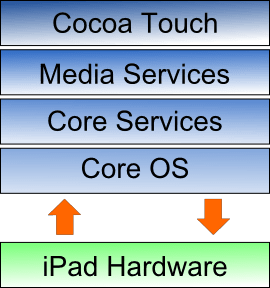IOS 5 Architecture and SDK Frameworks
| Previous | Table of Contents | Next |
| The History of iOS | Joining the Apple iOS 5 Developer Program |
Learn SwiftUI and take your iOS Development to the Next Level |
When we develop apps for the iPad, Apple does not allow us direct access to any of this hardware. In fact, all hardware interaction takes place exclusively through a number of different layers of software which act as intermediaries between the application code and device hardware. These layers make up what is known as an operating system. In the case of the iPad, this operating system is known as iOS.
In order to gain a better understanding of the iPad development environment, this chapter will look in detail at the different layers that comprise the iOS 5 operating system and the frameworks that allow us, as developers, to write iPad applications.
iPhone OS becomes iOS
Prior to the release of the iPad in 2010, the operating system running on the iPhone was generally referred to as iPhone OS. Given that the operating system used for the iPad is essentially the same as that on the iPhone it didn’t make much sense to name it iPad OS. Instead, Apple decided to adopt a more generic and non-device specific name for the operating system. Given Apple’s predilection for names prefixed with the letter ‘i’ (iTunes, iBookstore, iMac etc) the logical choice was, of course, iOS. Unfortunately, iOS is also the name used by Cisco for the operating system on its routers (Apple, it seems, also has a predilection for ignoring trademarks). When performing an internet search for iOS, therefore, be prepared to see large numbers of results for Cisco’s iOS which have absolutely nothing to do with Apple’s iOS.
An Overview of the iOS 5 Architecture
As previously mentioned, iOS consists of a number of different software layers, each of which provides programming frameworks for the development of applications that run on top of the underlying hardware.
These operating system layers can be presented diagrammatically as illustrated in Figure 4-1:
Figure 4-1
Some diagrams designed to graphically depict the iOS software stack show an additional box positioned above the Cocoa Touch layer to indicate the applications running on the device. In the above diagram we have not done so since this would suggest that the only interface available to the app is Cocoa Touch. In practice, an app can directly call down any of the layers of the stack to perform tasks on the physical device.
That said, however, each operating system layer provides an increasing level of abstraction away from the complexity of working with the hardware. As an iOS developer you should, therefore, always look for solutions to your programming goals in the frameworks located in the higher level iOS layers before resorting to writing code that reaches down to the lower level layers. In general, the higher level of layer you program to, the less effort and fewer lines of code you will have to write to achieve your objective. And as any veteran programmer will tell you, the less code you have to write the less opportunity you have to introduce bugs.
Now that we have identified the various layers that comprise iOS 5 we can now look in more detail at the services provided by each layer and the corresponding frameworks that make those services available to us as application developers.
The Cocoa Touch Layer
The Cocoa Touch layer sits at the top of the iOS stack and contains the frameworks that are most commonly used by iPad application developers. Cocoa Touch is primarily written in Objective-C, is based on the standard Mac OS X Cocoa API (as found on Apple desktop and laptop computers) and has been extended and modified to meet the needs of the iPad hardware.
The Cocoa Touch layer provides the following frameworks for iPad app development:
UIKit Framework (UIKit.framework)
The UIKit framework is a vast and feature rich Objective-C based programming interface. It is, without question, the framework with which you will spend most of your time working. Entire books could, and probably will, be written about the UIKit framework alone. Some of the key features of UIKit are as follows:
- User interface creation and management (text fields, buttons, labels, colors, fonts etc)
- Application lifecycle management
- Application event handling (e.g. touch screen user interaction)
- Multitasking
- Wireless Printing
- Data protection via encryption
- Cut, copy, and paste functionality
- Web and text content presentation and management
- Data handling
- Inter-application integration
- Push notification in conjunction with Push Notification Service
- Local notifications (a mechanism whereby an application running in the background can gain the user’s attention)
- Accessibility
- Accelerometer, battery, proximity sensor, camera and photo library interaction
- Touch screen gesture recognition
- File sharing (the ability to make application files stored on the device available via iTunes)
- Blue tooth based peer to peer connectivity between devices
- Connection to external displays
To get a feel for the richness of this framework it is worth spending some time browsing Apple’s UIKit reference material that is available online at:
http://developer.apple.com/library/ios/#documentation/UIKit/Reference/UIKit_Framework/index.html
Map Kit Framework (MapKit.framework)
If you have spent any appreciable time with an iPad then the chances are you have needed to use the Maps application more than once, either to get a map of a specific area or to generate driving directions to get you to your intended destination. The Map Kit framework provides a programming interface which enables you to build map based capabilities into your own applications. This allows you to, amongst other things, display scrollable maps for any location, display the map corresponding to the current geographical location of the device and annotate the map in a variety of ways.
Push Notification Service
The Push Notification Service allows applications to notify users of an event even when the application is not currently running on the device. Since the introduction of this service it has most commonly been used by news based applications. Typically when there is breaking news the service will generate a message on the device with the news headline and provide the user the option to load the corresponding news app to read more details. This alert is typically accompanied by an audio alert and vibration of the device. This feature should be used sparingly to avoid annoying the user with frequent interruptions.
Message UI Framework (MessageUI.framework)
The Message UI framework provides everything you need to allow users to compose and send email messages from within your application. In fact, the framework even provides the user interface elements through which the user enters the email addressing information and message content. Alternatively, this information may be pre-defined within your application and then displayed for the user to edit and approve prior to sending.
Address Book UI Framework (AddressUI.framework)
Given that a key function of the iPad is as a communications device and digital assistant it should not come as too much of a surprise that an entire framework is dedicated to the integration of the address book data into your own applications. The primary purpose of the framework is to enable you to access, display, edit and enter contact information from the iPad address book from within your own application.
Game Kit Framework (GameKit.framework)
The Game Kit framework provides peer-to-peer connectivity and voice communication between multiple devices and users allowing those running the same app to interact. When this feature was first introduced it was anticipated by Apple that it would primarily be used in multi-player games (hence the choice of name) but the possible applications for this feature clearly extend far beyond games development.
iAd Framework (iAd.framework)
The purpose of the iAd Framework is to allow developers to include banner advertising within their applications. All advertisements are served by Apple’s own ad service.
Event Kit UI Framework
The Event Kit UI framework was introduced in iOS 4 and is provided to allow the calendar events to be accessed and edited from within an application.
Accounts Framework (Accounts.framework)
iOS 5 introduces the concept of system accounts. These essentially allow the account information for other services to be stored on the iOS device and accessed from within application code. Currently system accounts are limited to Twitter accounts, though other services such as Facebook will likely appear in future iOS releases. The purpose of the Accounts Framework is to provide an API allowing applications to access and manage these system accounts.
Twitter Framework (Twitter.framework)
The Twitter Framework allows Twitter integration to be added to applications. The framework operates in conjunction the Accounts Framework to gain access to the user’s Twitter account information.
The iOS Media Layer
Core Video Framework (CoreVideo.framework)
The Core Video Framework provides buffering support for the Core Media framework. Whilst this may be utilized by application developers it is typically not necessary to use this framework.
Core Text Framework (CoreText.framework)
The iOS Core Text framework is a C-based API designed to ease the handling of advanced text layout and font rendering requirements.
Image I/O Framework (ImageIO.framework)
The Image I/O framework, the purpose of which is to facilitate the importing and exporting of image data and image metadata, was introduced in iOS 4. The framework supports a wide range of image formats including PNG, JPEG, TIFF and GIF.
Assets Library Framework (AssetsLibrary.framework)
The Assets Library provides a mechanism for locating and retrieving video and photo files located on the iPad device. In addition to accessing existing images and videos, this framework also allows new photos and videos to be saved to the standard device photo album.
Core Graphics Framework (CoreGraphics.framework)
The iOS Core Graphics Framework (otherwise known as the Quartz 2D API) provides a lightweight two dimensional rendering engine. Features of this framework include PDF document creation and presentation, vector based drawing, transparent layers, path based drawing, anti-aliased rendering, color manipulation and management, image rendering and gradients. Those familiar with the Quartz 2D API running on MacOS X will be pleased to learn that the implementation of this API is the same on iOS.
Core Image Framework (CoreImage.framework)
A new framework introduced with iOS 5 providing a set of video and image filtering and manipulation capabilities for application developers.
Quartz Core Framework (QuartzCore.framework)
The purpose of the Quartz Core framework is to provide animation capabilities on the iPad. It provides the foundation for the majority of the visual effects and animation used by the UIKit framework and provides an Objective-C based programming interface for creation of specialized animation within iPad apps.
OpenGL ES framework (OpenGLES.framework)
For many years the industry standard for high performance 2D and 3D graphics drawing has been OpenGL. Originally developed by the now defunct Silicon Graphics, Inc (SGI) during the 1990s in the form of GL, the open version of this technology (OpenGL) is now under the care of a non-profit consortium comprising a number of major companies including Apple, Inc., Intel, Motorola and ARM Holdings.
OpenGL for Embedded Systems (ES) is a lightweight version of the full OpenGL specification designed specifically for smaller devices such as the iPad.
iOS 3 or later supports both OpenGL ES 1.1 and 2.0 on certain iPhone models (such as the iPhone 3GS and iPhone 4). Earlier versions of iOS and older device models support only OpenGL ES version 1.1.
GLKit Framework (GLKit.framework)
The GLKit framework is an Objective-C based API designed to ease the task of creating OpenGL ES based applications.
NewsstandKit Framework (NewsstandKit.framework)
The Newsstand application is a new feature of iOS 5 and is intended as a central location for users to gain access to newspapers and magazines. The NewsstandKit framework allows for the development of applications that utilize this new service.
iOS Audio Support
iOS is capable of supporting audio in AAC, Apple Lossless (ALAC), A-law, IMA/ADPCM, Linear PCM, µ-law, DVI/Intel IMA ADPCM, Microsoft GSM 6.10 and AES3-2003 formats through the support provided by the following frameworks.
AV Foundation framework (AVFoundation.framework)
An Objective-C based framework designed to allow the playback, recording and management of audio content.
Core Audio Frameworks (CoreAudio.framework, AudioToolbox.framework and AudioUnit.framework)
The frameworks that comprise Core Audio for iOS define supported audio types, playback and recording of audio files and streams and also provide access to the device’s built-in audio processing units.
Open Audio Library (OpenAL)
OpenAL is a cross platform technology used to provide high-quality, 3D audio effects (also referred to as positional audio). Positional audio may be used in a variety of applications though is typically used to provide sound effects in games.
Media Player Framework (MediaPlayer.framework)
The iOS Media Player framework is able to play video in .mov, .mp4, .m4v, and .3gp formats at a variety of compression standards, resolutions and frame rates.
Core Midi Framework (CoreMIDI.framework)
Introduced in iOS 4, the Core MIDI framework provides an API for applications to interact with MIDI compliant devices such as synthesizers and keyboards via the iPad’s dock connector.
The iOS Core Services Layer
The iOS Core Services layer provides much of the foundation on which the previously referenced layers are built and consists of the following frameworks.
Address Book Framework (AddressBook.framework)
The Address Book framework provides programmatic access to the iPad Address Book contact database allowing applications to retrieve and modify contact entries.
CFNetwork Framework (CFNetwork.framework)
The CFNetwork framework provides a C-based interface to the TCP/IP networking protocol stack and low level access to BSD sockets. This enables application code to be written that works with HTTP, FTP and Domain Name servers and to establish secure and encrypted connections using Secure Sockets Layer (SSL) or Transport Layer Security (TLS).
Core Data Framework (CoreData.framework)
This framework is provided to ease the creation of data modeling and storage in Model-View-Controller (MVC) based applications. Use of the Core Data framework significantly reduces the amount of code that needs to be written to perform common tasks when working with structured data within an application.
Core Foundation Framework (CoreFoundation.framework)
The Core Foundation framework is a C-based Framework which provides basic functionality such as data types, string manipulation, raw block data management, URL manipulation, threads and run loops, date and times, basic XML manipulation and port and socket communication. Additional XML capabilities beyond those included with this framework are provided via the libXML2 library. Though this is a C-based interface, most of the capabilities of the Core Foundation framework are also available with Objective-C wrappers via the Foundation Framework.
Core Media Framework (CoreMedia.framework)
The Core Media framework is the lower level foundation upon which the AV Foundation layer is built. Whilst most audio and video tasks can, and indeed should, be performed using the higher level AV Foundation framework, access is also provided for situations where lower level control is required by the iOS application developer.
Core Telephony Framework (CoreTelephony.framework)
The iOS Core Telephony framework is provided to allow applications to interrogate the device for information about the current cell phone service provider and to receive notification of telephony related events.
EventKit Framework (EventKit.framework)
An API designed to provide applications with access to the calendar and alarms on the device.
Foundation Framework (Foundation.framework)
The Foundation framework is the standard Objective-C framework that will be familiar to those who have programmed in Objective-C on other platforms (most likely Mac OS X). Essentially, this consists of Objective-C wrappers around much of the C-based Core Foundation Framework.
Core Location Framework (CoreLocation.framework)
The Core Location framework allows you to obtain the current geographical location of the device (latitude, longitude and altitude) and compass readings from with your own applications. The method used by the device to provide coordinates will depend on the data available at the time the information is requested and the hardware support provided by the particular iPad model on which the app is running (GPS and compass are only featured on recent models). This will either be based on GPS readings, Wi-Fi network data or cell tower triangulation (or some combination of the three).
Mobile Core Services Framework (MobileCoreServices.framework)
The iOS Mobile Core Services framework provides the foundation for Apple’s Uniform Type Identifiers (UTI) mechanism, a system for specifying and identifying data types. A vast range of predefined identifiers have been defined by Apple including such diverse data types as text, RTF, HTML, JavaScript, PowerPoint .ppt files, PhotoShop images and MP3 files.
Store Kit Framework (StoreKit.framework)
The purpose of the Store Kit framework is to facilitate commerce transactions between your application and the Apple App Store. Prior to version 3.0 of iOS, it was only possible to charge a customer for an app at the point that they purchased it from the App Store. iOS 3.0 introduced the concept of the “in app purchase” whereby the user can be given the option to make additional payments from within the application. This might, for example, involve implementing a subscription model for an application, purchasing additional functionality or even buying a faster car for you to drive in a racing game.
SQLite library
Allows for a lightweight, SQL based database to be created and manipulated from within your iPad application.
System Configuration Framework (SystemConfiguration.framework)
The System Configuration framework allows applications to access the network configuration settings of the device to establish information about the “reachability” of the device (for example whether Wi-Fi or cell connectivity is active and whether and how traffic can be routed to a server).
Quick Look Framework (QuickLook.framework)
The Quick Look framework provides a useful mechanism for displaying previews of the contents of files types loaded onto the device (typically via an internet or network connection) for which the application does not already provide support. File format types supported by this framework include iWork, Microsoft Office document, Rich Text Format, Adobe PDF, Image files, public.text files and comma separated (CSV).
The iOS Core OS Layer
The Core OS Layer occupies the bottom position of the iOS stack and, as such, sits directly on top of the device hardware. The layer provides a variety of services including low level networking, access to external accessories and the usual fundamental operating system services such as memory management, file system handling and threads.
Accelerate Framework (Accelerate.framework)
The Accelerate Framework provides a hardware optimized C-based API for performing complex and large number math, vector, digital signal processing (DSP) and image processing tasks and calculations.
External Accessory Framework (ExternalAccessory.framework)
Provides the ability to interrogate and communicate with external accessories connected physically to the iPad via the 30-pin dock connector or wirelessly via Bluetooth.
Security Framework (Security.framework)
The iOS Security framework provides all the security interfaces you would expect to find on a device that can connect to external networks including certificates, public and private keys, trust policies, keychains, encryption, digests and Hash-based Message Authentication Code (HMAC).
System (LibSystem)
As we have previously mentioned, iOS is built upon a UNIX-like foundation. The System component of the Core OS Layer provides much the same functionality as any other UNIX like operating system. This layer includes the operating system kernel (based on the Mach kernel developed by Carnegie Mellon University) and device drivers. The kernel is the foundation on which the entire iOS platform is built and provides the low level interface to the underlying hardware. Amongst other things, the kernel is responsible for memory allocation, process lifecycle management, input/output, inter-process communication, thread management, low level networking, file system access and thread management.
As an app developer your access to the System interfaces is restricted for security and stability reasons. Those interfaces that are available to you are contained in a C-based library called LibSystem. As with all other layers of the iOS stack, these interfaces should be used only when you are absolutely certain there is no way to achieve the same objective using a framework located in a higher iOS layer.
Learn SwiftUI and take your iOS Development to the Next Level |
| Previous | Table of Contents | Next |
| The History of iOS | Joining the Apple iOS 5 Developer Program |