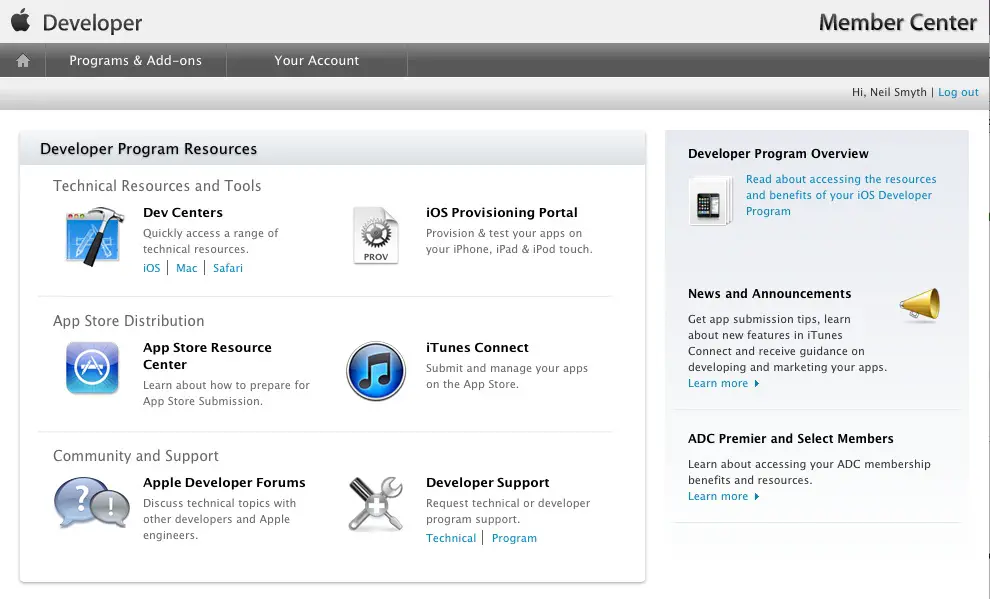Joining the Apple iOS 6 Developer Program
| Previous | Table of Contents | Next |
| Start Here | Installing Xcode 4 and the iOS 6 SDK |
Learn SwiftUI and take your iOS Development to the Next Level |
The first step in the process of learning to develop iOS 6 based iPhone applications involves gaining an understanding of the differences between Registered Apple Developers and iOS Developer Program Members. Having gained such an understanding, the next choice is to decide the point at which it makes sense for you to pay to join the iOS Developer Program. With these goals in mind, this chapter will cover the differences between the two categories of developer, outline the costs and benefits of joining the developer program and, finally, walk through the steps involved in obtaining each membership level.
Registered Apple Developer
There is no fee associated with becoming a registered Apple developer. Simply visit the following web page to begin the registration process:
http://developer.apple.com/programs/register/
An existing Apple ID (used for making iTunes or Apple Store purchases) is usually adequate to complete the registration process.
Once the registration process is complete, access is provided to developer resources such as online documentation and tutorials. Registered developers are also able to download older versions of the iOS SDK and Xcode development environment.
Downloading Xcode and the iOS 6 SDK
The latest versions of both the iOS SDK and Xcode can be downloaded free of charge from the Mac App Store. Since the tools are free, this raises the question of whether to upgrade to the iOS Developer Program, or to remain as a Registered Apple Developer. It is important, therefore, to understand the key benefits of the iOS Developer Program.
iOS Developer Program
Membership in the iOS Developer Program currently costs $99 per year. As previously mentioned, membership includes access to the latest versions of the iOS SDK and Xcode development environment. The benefits of membership, however, go far beyond those offered at the Registered Apple Developer level.
One of the key advantages of the developer program is that it permits the creation of certificates and provisioning profiles to test applications on physical devices. Although Xcode includes device simulators which allow for a significant amount of testing to be performed, there are certain areas of functionality, such as location tracking and device motion, which can only fully be tested on a physical device. Of particular significance is the fact that iCloud access, Reminders and In-App Purchasing can only be tested when applications are running on physical devices.
Of further significance is the fact that iOS Developer Program members have unrestricted access to the full range of guides and tutorials relating to the latest iOS SDK and, more importantly, have access to technical support from Apple’s iOS technical support engineers (though the annual fee covers the submission of only two support incident reports).
By far the most important aspect of the iOS Developer Program is that membership is a mandatory requirement in order to publish an application for sale or download in the App Store.
Clearly, developer program membership is going to be required at some point before your application reaches the App Store. The only question remaining is when exactly to sign up.
When to Enroll in the iOS Developer Program?
Clearly, there are many benefits to iOS Developer Program membership and, eventually, membership will be necessary to begin selling applications. As to whether or not to pay the enrollment fee now or later will depend on individual circumstances. If you are still in the early stages of learning to develop iOS applications or have yet to come up with a compelling idea for an application to develop then much of what you need is provided in the Registered Apple Developer package. As your skill level increases and your ideas for applications to develop take shape you can, after all, always enroll in the developer program at a later date.
If, on the other hand, you are confident that you will reach the stage of having an application ready to publish or know that you will need to test the functionality of the application on a physical device as opposed to a simulator then it is worth joining the developer program sooner rather than later.
Enrolling in the iOS Developer Program
http://developer.apple.com/programs/ios/
Apple provides enrollment options for businesses and individuals. To enroll as an individual you will need to provide credit card information in order to verify your identity. To enroll as a company you must have legal signature authority (or access to someone who does) and be able to provide documentation such as Articles of Incorporation and a Business License.
Acceptance into the developer program as an individual member typically takes less than 24 hours with notification arriving in the form of an activation email from Apple. Enrollment as a company can take considerably longer (sometimes weeks or even months) due to the burden of the additional verification requirements.
Whilst awaiting activation you may log into the Member Center with restricted access using your Apple ID and password at the following URL:
http://developer.apple.com/membercenter
Once logged in, clicking on the Your Account tab at the top of the page will display the prevailing status of your application to join the developer program as Enrollment Pending:
Figure 2-1
Once the activation email has arrived, log into the Member Center again and note that access is now available to a wide range of options and resources as illustrated in Figure 2-2:
Figure 2-2
Summary
An important early step in iPhone iOS 6 application development process involves registering as an Apple Developer and identifying the best time to upgrade to iOS Developer Program membership. This chapter has outlined the differences between the two programs, provided some guidance to keep in mind when considering developer program membership and walked briefly through the enrollment process. The next step is to download and install the iOS 6 SDK and Xcode development environment.
Learn SwiftUI and take your iOS Development to the Next Level |
| Previous | Table of Contents | Next |
| Start Here | Installing Xcode 4 and the iOS 6 SDK |