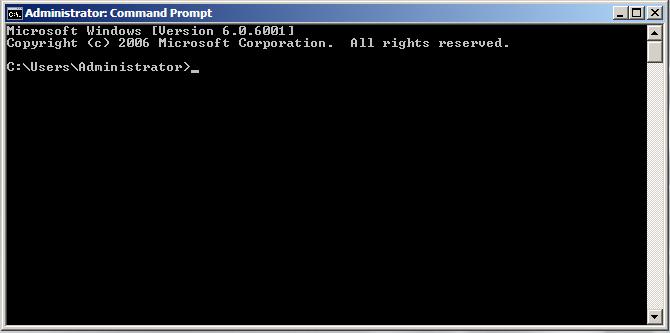Difference between revisions of "Windows Server 2008 Command-line Tools"
m (Text replacement - "<google>BUY_WINSERV_2008_BOTTOM</google>" to "<htmlet>win2008</htmlet>") |
m (Text replacement - "<table border="0" cellspacing="0" width="100%">" to "<table border="0" cellspacing="0">") |
||
| Line 1: | Line 1: | ||
| − | <table border="0" cellspacing="0 | + | <table border="0" cellspacing="0"> |
<tr> | <tr> | ||
<td width="20%">[[Performing a Windows Server 2008 Upgrade|Previous]]<td align="center">[[Windows Server 2008 Essentials|Table of Contents]]<td width="20%" align="right">[[Configuring BitLocker Drive Encryption on Windows Server 2008|Next]]</td> | <td width="20%">[[Performing a Windows Server 2008 Upgrade|Previous]]<td align="center">[[Windows Server 2008 Essentials|Table of Contents]]<td width="20%" align="right">[[Configuring BitLocker Drive Encryption on Windows Server 2008|Next]]</td> | ||
Revision as of 14:43, 5 May 2016
| Previous | Table of Contents | Next |
| Performing a Windows Server 2008 Upgrade | Configuring BitLocker Drive Encryption on Windows Server 2008 |
| Purchase and download the full PDF and ePub versions of this eBook only $9.99 |
Just like all other versions of Windows, Windows Server 2008 provides the user with the option to execute commands from a command-prompt window. This chapter of Windows Server 2008 Essentials is intended to provide an overview of the different commands currently provided in the command-prompt.
Accessing the Command Window
On an installed and running system the Windows command-prompt window may be accessed from the main panel of the Start menu. The command-prompt may also be accessed during the Windows Server 2008 installation process by pressing Shift+F10 at any point before the actual installation process begins (i.e the point at which the Setup program starts copying files).
Once invoked, the command prompt window will appear as illustrated in the following figure: <google>WIN28BOX</google>
Windows Server 2008 Command-line Tool Summary
The following table provides a list of each command line tool together with a brief explanation: <google>ADSDAQBOX_FLOW</google>
| Command | Description |
|---|---|
| Arp | Display and modify the IP to physical address translation tables used by the Address Resolution Protocol (ARP). |
| Assoc | Display and modify file extension associations. |
| Attrib | Display and change file attributes. |
| Break | Configure extended Ctrl-C checking. |
| Bcdedit | Configure properties in name database to control boot loading. |
| Cacls | Display or modify access control lists of files. |
| Call | Call a script or script label as a procedure. |
| CD/Chdir | Display the name of or changes the current directory. |
| Chcp | Display or set the active code page number. |
| Chkdsk | Check a disk for errors and display a report. |
| Chkntfs | Display the status of volumes. Set or exclude volumes from automatic system checking during system boot. |
| Choice | Create a selection list from which users can select a choice in batch scripts. |
| Cls | Clear the console window. |
| Cmd | Start a new instance of the Windows command shell. |
| Color | Set the colors of the command-shell window. |
| Comp | Compare the contents of two files or sets of files. |
| Compact | Display or modify the compression of files or sets of files. |
| Convert | Convert FAT volumes to NTFS. |
| Copy | Copy or combine files. |
| Date | Display or set the system date. |
| Del | Delete one or more files. |
| Dir | Display a list of files and subdirectories within a directory. |
| Diskcomp | Compare the contents of two floppy disks. |
| Diskcopy | Copy the contents of one floppy disk to another. |
| Diskpart | Invoke a text-mode command interpreter so that you can manage disks, partitions, and volumes using a separate command prompt and commands that are internal to Diskpart. |
| Doskey | Edit command lines, recall Windows commands, and create macros. |
| Driverquery | Display the current device driver properties and status. |
| Echo | Display messages, or turns command echoing on or off. |
| Endlocal | End localization of environment changes in a batch file. |
| Erase | See Del. |
| Exit | Exit the command interpreter. |
| Expand | Uncompress files. |
| FC | Compare two files and display the differences between them. |
| Find/Findstr | Search for a text string in files. |
| For | Run a specified command for each file in a set of files. |
| Format | Format a floppy disk or hard drive. |
| Fsutil | File system utility - displays and configures file system properties. |
| Ftp | Transfer files. |
| Ftype | Display or modify file types used in file extension associations |
| Goto | Direct the Windows command interpreter to a labeled line in a script. |
| Gpresult | Display Group Policy information for a machine or user. |
| Graftabl | Enable Windows to display extended character sets in graphics mode. |
| Help | Display Help information for Windows commands. |
| Hostname | Display the computer name. |
| ICACLS | Display, modify, backup, and restore ACLs for files and directories. |
| IF | Perform conditional processing in batch programs. |
| Ipconfig | Display TCP/IP configuration. |
| Label | Create, change, or delete the volume label of a disk. |
| Md/Mkdir | Create a directory or subdirectory. |
| Mklink | Create symbolic and hard links. |
| Mode | Configure a system device. |
| More | Display output one screen at a time. |
| Mountvol | Manage a volume mount point. |
| Move | Move files from one directory to another directory on the same drive. |
| Openfiles | Display files opened by remote users for a file share. |
| Nbtstat | Display status of NetBIOS. |
| Net Accounts | Manage user account and password policies. |
| Net Computer | Add or remove computers from a domain. |
| Net Config Server | Display or modify configuration of Server service. |
| Net Config Workstation | Display or modify configuration of Workstation service. |
| Net Continue | Resume a paused service. |
| Net File | Display or manage open files on a server. |
| Net Group | Display or manage global groups. |
| Net Localgroup | Display or manage local group accounts. |
| Net Pause | Suspend a service. |
| Net Print | Display or manage print jobs and shared queues. |
| Net Session | List or disconnect sessions. |
| Net Share | Display or manage shared printers and directories. |
| Net Start | List or start network services. |
| Net Statistics | Display workstation and server statistics. |
| Net Stop | Stop services. |
| Net Time | Display or synchronize network time. |
| Net Use | Display or manage remote connections. |
| Net User | Display or manage local user accounts. |
| Net View | Display network resources or computers. |
| Netsh | Invoke a separate command prompt that allows you to manage the configuration of various network services on local and remote computers. |
| Netstat | Display status of network connections. |
| Path | Display or set a search path for executable files in the current command window. |
| Pathping | Trace routes and provides packet loss information. |
| Pause | Suspend processing of a script and wait for keyboard input. |
| Ping | Determine if a network connection can be established. |
| Popd | Change to the directory stored by Pushd. |
| Print a text file. | |
| Prompt | Change the Windows command prompt. |
| Pushd | Save the current directory then changes to a new directory. |
| Rd/Rmdir | Remove a directory. |
| Recover | Recover readable information from a bad or defective disk. |
| Reg Add | Add a new subkey or entry to the Registry. |
| Reg Compare | Compare Registry subkeys or entries. |
| Reg Copy | Copy a Registry entry to a specified key path on a local or remote system. |
| Reg Delete | Delete a subkey or entries from the Registry. |
| Reg Query | List the entries under a key and the names of subkeys (if any). |
| Reg Restore | Write saved subkeys and entries back to the Registry. |
| Reg Save | Save a copy of specified subkeys, entries, and values to a file. |
| Regsvr32 | Register and unregister DLLs. |
| Rem | Add comments to scripts. |
| Ren | Rename a file. |
| Replace | Replace a file. |
| Route | Manage network routing tables. |
| Rmdir | Remove a directory. |
| Set | Display or modify Windows environment variables. Also used to evaluate numeric expressions at the command line. |
| Setlocal | Begin localization of environment changes in a batch file. |
| Sc | Display and configure background processes (services). |
| Schtasks | Schedule commands and programs to run on a system. |
| Sfc | Scans and verifies protected operating system files. |
| Shift | Shifts the position of replaceable parameters in scripts. |
| Shutdown | Perform system shutdown. |
| Sort | Sort input. |
| Start | Start a new command-shell window to run a specified program or command. |
| Subst | Maps a path to a drive letter. |
| Systeminfo | Display machine properties and configuration. |
| Tasklist | Display currently running tasks and services. |
| Taskkill | Kill or stop a running process or application. |
| Time | Display or sets the system time. |
| Title | Sets the title for the command-shell window. |
| Tracert | Display the path between computers. |
| Tree | Graphically displays the directory structure of a drive or path. |
| Type | Display the contents of a text file. |
| Ver | Display the Windows version. |
| Verify | Tells Windows whether to verify that your files are written correctly to a disk. |
| Vol | Display a disk volume label and serial number. |
| Xcopy | Copy files and directories. |
| WMI | Display WMI information. |
Displaying a List of Commands
A list of commands may be obtained at any time by typing help into the command prompt window.
Obtaining Help Information about Command-line Tools
Help on command line tools can be obtained using the Help system as follows:
help ftp help xcopy
Alternatively enter the name of the command followed by '/?'. For example, to display help information for the Net command:
net /?
To obtain information on a particular command line argument for a command simply enter the command name, the argument and the '/?':
net time /?
| Purchase and download the full PDF and ePub versions of this eBook only $9.99 |