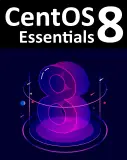Difference between revisions of "CentOS 6 Essentials"
m (Text replacement - "<table border="0" cellspacing="0">" to "<table border="0" cellspacing="0" width="100%">") |
|||
| Line 35: | Line 35: | ||
#* [[Performing a CentOS 6 Network Installation|Writing the Boot Image to a USB Flash Drive]] | #* [[Performing a CentOS 6 Network Installation|Writing the Boot Image to a USB Flash Drive]] | ||
#* [[Performing a CentOS 6 Network Installation|Configuring the Network Installation]] | #* [[Performing a CentOS 6 Network Installation|Configuring the Network Installation]] | ||
| − | #* [[Performing a CentOS 6 Network Installation|Starting the CentOS 6 Network Installation]]<br><br> | + | #* [[Performing a CentOS 6 Network Installation|Starting the CentOS 6 Network Installation]]<br><br><htmlet>ezoictoc1</htmlet> |
# [[Installing CentOS 6 with Windows in a Dual Boot Environment]] | # [[Installing CentOS 6 with Windows in a Dual Boot Environment]] | ||
#* [[Installing CentOS 6 with Windows in a Dual Boot Environment|Partition Resizing]] | #* [[Installing CentOS 6 with Windows in a Dual Boot Environment|Partition Resizing]] | ||
| Line 79: | Line 79: | ||
#* [[Configuring the CentOS 6 GNOME Desktop Panels|Adding Items to a CentOS 6 GNOME Desktop Panel]] | #* [[Configuring the CentOS 6 GNOME Desktop Panels|Adding Items to a CentOS 6 GNOME Desktop Panel]] | ||
#* [[Configuring the CentOS 6 GNOME Desktop Panels|Adding Menus to a Panel]] | #* [[Configuring the CentOS 6 GNOME Desktop Panels|Adding Menus to a Panel]] | ||
| − | #* [[Configuring the CentOS 6 GNOME Desktop Panels|Changing the Number of CentOS 6 Desktop Workspaces]]<br><br> | + | #* [[Configuring the CentOS 6 GNOME Desktop Panels|Changing the Number of CentOS 6 Desktop Workspaces]]<br><br><htmlet>ezoictoc2</htmlet> |
# [[Configuring the CentOS 6 Desktop Menu System]] | # [[Configuring the CentOS 6 Desktop Menu System]] | ||
#* [[Configuring the CentOS 6 Desktop Menu System|Installing the alacarte Package]] | #* [[Configuring the CentOS 6 Desktop Menu System|Installing the alacarte Package]] | ||
| Line 173: | Line 173: | ||
#* [[Displaying CentOS 6 Applications Remotely (X11 Forwarding)|Remotely Displaying a CentOS 6 Application]] | #* [[Displaying CentOS 6 Applications Remotely (X11 Forwarding)|Remotely Displaying a CentOS 6 Application]] | ||
#* [[Displaying CentOS 6 Applications Remotely (X11 Forwarding)|Trusted X11 Forwarding]] | #* [[Displaying CentOS 6 Applications Remotely (X11 Forwarding)|Trusted X11 Forwarding]] | ||
| − | #* [[Displaying CentOS 6 Applications Remotely (X11 Forwarding)|Compressed X11 Forwarding]]<br><br> | + | #* [[Displaying CentOS 6 Applications Remotely (X11 Forwarding)|Compressed X11 Forwarding]]<br><br><htmlet>ezoictoc3</htmlet> |
# [[Using NFS to Share CentOS 6 Folders with Remote Linux and UNIX Systems]] | # [[Using NFS to Share CentOS 6 Folders with Remote Linux and UNIX Systems]] | ||
#* [[Using NFS to Share CentOS 6 Folders with Remote Linux and UNIX Systems|Ensuring NFS Services are running on CentOS 6]] | #* [[Using NFS to Share CentOS 6 Folders with Remote Linux and UNIX Systems|Ensuring NFS Services are running on CentOS 6]] | ||
| Line 226: | Line 226: | ||
#* [[Creating a CentOS 6 KVM Virtual Machine|Starting the Virtual Machine Manager]] | #* [[Creating a CentOS 6 KVM Virtual Machine|Starting the Virtual Machine Manager]] | ||
#* [[Creating a CentOS 6 KVM Virtual Machine|Configuring the KVM Virtual System]] | #* [[Creating a CentOS 6 KVM Virtual Machine|Configuring the KVM Virtual System]] | ||
| − | #* [[Creating a CentOS 6 KVM Virtual Machine|Starting the KVM Virtual System]]<br><br> | + | #* [[Creating a CentOS 6 KVM Virtual Machine|Starting the KVM Virtual System]]<br><br><htmlet>ezoictoc4</htmlet> |
# [[Creating CentOS 6 Hosted KVM Virtual Machines with virt-install and virsh]] | # [[Creating CentOS 6 Hosted KVM Virtual Machines with virt-install and virsh]] | ||
#* [[Creating CentOS 6 Hosted KVM Virtual Machines with virt-install and virsh|Running virt-install to build a KVM Guest System]] | #* [[Creating CentOS 6 Hosted KVM Virtual Machines with virt-install and virsh|Running virt-install to build a KVM Guest System]] | ||
Latest revision as of 15:53, 18 November 2016
| Table of Contents | Next | |
| About CentOS 6 Essentials |
|
You are reading a sample chapter from the CentOS 6 Essentials Essentials book. Purchase a copy of the fully updated CentOS 8 edition in eBook ($24.99) or Print ($36.99) format CentOS 8 Essentials Print and eBook (ePub/PDF/Kindle) editions contain 31 chapters and over 260 pages. Learn more... |
© 2012 Neil Smyth / Payload Media. This eBook is provided for personal use only. Unauthorized use, reproduction and/or distribution strictly prohibited. All rights reserved.
Table of Contents
|
You are reading a sample chapter from the CentOS 6 Essentials Essentials book. Purchase a copy of the fully updated CentOS 8 edition in eBook ($24.99) or Print ($36.99) format CentOS 8 Essentials Print and eBook (ePub/PDF/Kindle) editions contain 31 chapters and over 260 pages. Learn more... |
| Table of Contents | Next | |
| About CentOS 6 Essentials |