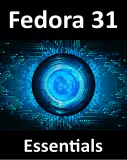Difference between revisions of "About Fedora Desktop Essentials"
m (Text replacement - "<!-- Ezoic - BottomOfPage - bottom_of_page --> <div id="ezoic-pub-ad-placeholder-114"></div> <!-- End Ezoic - BottomOfPage - bottom_of_page -->" to "<htmlet>ezoicbottom</htmlet>") |
m (Text replacement - "<table border="0" cellspacing="0">" to "<table border="0" cellspacing="0" width="100%">") |
||
| (2 intermediate revisions by the same user not shown) | |||
| Line 1: | Line 1: | ||
| − | <table border="0" cellspacing="0"> | + | <table border="0" cellspacing="0" width="100%"> |
<tr> | <tr> | ||
<td width="20%">[[Fedora Desktop Essentials|Previous]]<td align="center">[[Fedora Desktop Essentials|Table of Contents]]<td width="20%" align="right">[[Logging into the Fedora GNOME Desktop|Next]]</td> | <td width="20%">[[Fedora Desktop Essentials|Previous]]<td align="center">[[Fedora Desktop Essentials|Table of Contents]]<td width="20%" align="right">[[Logging into the Fedora GNOME Desktop|Next]]</td> | ||
| Line 16: | Line 16: | ||
Topics covered in this book include all aspects of desktop customization, using and configuring the file and folder manager, installation and setup of the GNOME online desktop, changing font settings, adding gDesklets to the desktop and much more. | Topics covered in this book include all aspects of desktop customization, using and configuring the file and folder manager, installation and setup of the GNOME online desktop, changing font settings, adding gDesklets to the desktop and much more. | ||
| + | |||
<htmlet>ezoicbottom</htmlet> | <htmlet>ezoicbottom</htmlet> | ||
<hr> | <hr> | ||
| − | <table border="0" cellspacing="0"> | + | <table border="0" cellspacing="0" width="100%"> |
<tr> | <tr> | ||
<td width="20%">[[Fedora Desktop Essentials|Previous]]<td align="center">[[Fedora Desktop Essentials|Table of Contents]]<td width="20%" align="right">[[Logging into the Fedora GNOME Desktop|Next]]</td> | <td width="20%">[[Fedora Desktop Essentials|Previous]]<td align="center">[[Fedora Desktop Essentials|Table of Contents]]<td width="20%" align="right">[[Logging into the Fedora GNOME Desktop|Next]]</td> | ||
Latest revision as of 20:04, 27 October 2016
| Previous | Table of Contents | Next |
| Table of Contents | Logging into the Fedora GNOME Desktop |
Take your Fedora Linux Skills to the Next Level |
In addition to being a powerful and widely deployed server based operating system, Linux is now also beginning to gain considerable attention as a desktop operating system.
Linux provides a number of options in terms of graphical desktop environments. The two predominant desktops are currently KDE and GNOME. There are also a number of different Linux distributions, some of which use KDE by default, and others which are primarily GNOME based. Each distribution in turn makes subtle changes to the standard desktop environment. This book is about the GNOME desktop in the context of the Fedora Linux distribution and is the first in the Techotopia Linux Desktop book series.
The objective of the book is to provide the reader with the necessary information to use, customize and configure the GNOME desktop on Fedora and is intended as a companion to the Fedora Linux Essentials book which covers the use and maintenance of the underlying Fedora operating system.
Topics covered in this book include all aspects of desktop customization, using and configuring the file and folder manager, installation and setup of the GNOME online desktop, changing font settings, adding gDesklets to the desktop and much more.
| Previous | Table of Contents | Next |
| Table of Contents | Logging into the Fedora GNOME Desktop |