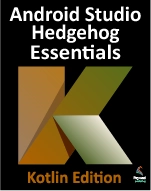|
|
| (16 intermediate revisions by the same user not shown) |
| Line 1: |
Line 1: |
| − | Setting Up Android Studio 2
| + | <htmlet>as32kotlin</htmlet> |
| − | Install and configure the Android Studio 2 development environment.
| + | |
| − | Using the Emulator
| + | |
| − | Learn how to test apps using the Android Virtual Device Emulator environment and the new Instant Run feature.
| + | |
| − | Android Studio Overview
| + | |
| − | Learn the intricacies of the Android Studio environment including an in depth tour of the code editor tool.
| + | |
| − | | + | |
| − | User Interface Design
| + | |
| − | Learn how to use the Android Studio Designer tool to design and create responsive, animated and compelling user interface layouts.
| + | |
| − | Android Architecture
| + | |
| − | Build a solid knowledge foundation of the architecture of the Android SDK and Android apps.
| + | |
| − | Database Integration
| + | |
| − | Integrate databases into your Android apps using SQLite and content providers.
| + | |
| − | | + | |
| − | Multimedia
| + | |
| − | Learn how to build video and audio into your Android apps.
| + | |
| − | Material Design
| + | |
| − | Build Material Design user interfaces that comply using the Android Design library.
| + | |
| − | Much, Much More…
| + | |
| − | Maps, In App Billing, printing, touch handling and more. 68 chapters, 750 pages and over 40 examples apps (including source code).
| + | |
| − | <div class="cols small-12 medium-6 large-4 columns">
| + | |
| − | <span class="icon-rocket2"></span>
| + | |
| − | <h4>User Interface Design</h4>
| + | |
| − | <p>Use the Android Studio Designer tool to create responsive, animated and compelling user interface layouts.</p>
| + | |
| − | </div>
| + | |
| − | | + | |
| − | <div class="cols small-12 medium-6 large-4 columns">
| + | |
| − | <span class="icon-megaphone"></span>
| + | |
| − | <h4>Database Integration</h4>
| + | |
| − | <p>Integrate databases into your Android apps using SQLite and content providers.</p>
| + | |
| − | </div>
| + | |
| − | | + | |
| − | <div class="cols small-12 medium-6 large-4 columns">
| + | |
| − | <span class="icon-lock2"></span>
| + | |
| − | <h4>Android Architecture</h4>
| + | |
| − | <p>Understand the architecture of the Android SDK and Android apps.</p>
| + | |
| − | </div>
| + | |
| − | <div class="cols small-12 medium-6 large-4 columns">
| + | |
| − | <span class="icon-lock2"></span>
| + | |
| − | <h4>Multimedia</h4>
| + | |
| − | <p>Learn how to build video and audio into your Android apps.</p>
| + | |
| − | </div>
| + | |
| − | <div class="cols small-12 medium-6 large-4 columns">
| + | |
| − | <span class="icon-lock2"></span>
| + | |
| − | <h4>Material Design</h4>
| + | |
| − | <p>Build Material Design user interfaces using the Android Design library.</p>
| + | |
| − | </div>
| + | |
| − | <div class="cols small-12 medium-6 large-4 columns">
| + | |
| − | <span class="icon-lock2"></span>
| + | |
| − | <h4>Much, Much More...</h4>
| + | |
| − | <p>68 chapters, 750 pages and over 40 examples apps (including source code).</p>
| + | |
| − | </div>
| + | |
| − | | + | |
| − | | + | |
| − | | + | |
| − | <htmlet>androidstudio</htmlet> | + | |