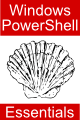Difference between revisions of "Windows PowerShell 1.0 Essentials"
From Techotopia
m (Text replacement - "<table border="0" cellspacing="0"> " to "<table border="0" cellspacing="0" width="100%">") |
|||
| (30 intermediate revisions by the same user not shown) | |||
| Line 1: | Line 1: | ||
| + | <table border="0" cellspacing="0" width="100%"><tr> | ||
| + | <td width="20%"><td align="center">[[Windows PowerShell 1.0 Essentials|Table of Contents]]<td width="20%" align="right">[[Installing Windows PowerShell 1.0|Next]]</td> | ||
| + | <tr> | ||
| + | <td width="20%"><td align="center"><td width="20%" align="right">Installing Windows PowerShell 1.0</td> | ||
| + | </table> | ||
| + | <hr> | ||
| + | |||
| + | |||
| + | <htmlet>powershell</htmlet> | ||
| + | |||
| + | |||
| + | == Table of Contents == | ||
| + | |||
| + | <table> | ||
| + | <tr> | ||
| + | <td> | ||
# [[Installing Windows PowerShell 1.0]] | # [[Installing Windows PowerShell 1.0]] | ||
#* [[Installing Windows PowerShell 1.0|Installing Windows PowerShell on Windows Server 2008]] | #* [[Installing Windows PowerShell 1.0|Installing Windows PowerShell on Windows Server 2008]] | ||
| Line 8: | Line 24: | ||
#* [[The Basics of the Windows PowerShell 1.0 Interactive Shell|PowerShell Command Completion]] | #* [[The Basics of the Windows PowerShell 1.0 Interactive Shell|PowerShell Command Completion]] | ||
#*[[The Basics of the Windows PowerShell 1.0 Interactive Shell |Customizing the PowerShell Window]]<br><br> | #*[[The Basics of the Windows PowerShell 1.0 Interactive Shell |Customizing the PowerShell Window]]<br><br> | ||
| + | # [[The Basics of Creating and Running Windows PowerShell 1.0 Scripts]] | ||
| + | #* [[The Basics of Creating and Running Windows PowerShell 1.0 Scripts|What is a PowerShell Script?]] | ||
| + | #* [[The Basics of Creating and Running Windows PowerShell 1.0 Scripts|An Example Windows PowerShell Script]] | ||
| + | #* [[The Basics of Creating and Running Windows PowerShell 1.0 Scripts|PowerShell 1.0 Script Naming Convention]] | ||
| + | #* [[The Basics of Creating and Running Windows PowerShell 1.0 Scripts|Executing PowerShell Scripts]] | ||
| + | #* [[The Basics of Creating and Running Windows PowerShell 1.0 Scripts|Handling Script Arguments]] | ||
| + | #* [[The Basics of Creating and Running Windows PowerShell 1.0 Scripts|The PowerShell exit Keyword]]<br><br> | ||
# [[Windows PowerShell 1.0 Commands and Aliases]] | # [[Windows PowerShell 1.0 Commands and Aliases]] | ||
#* [[Windows PowerShell 1.0 Commands and Aliases|PowerShell 1.0 Command Summary]] | #* [[Windows PowerShell 1.0 Commands and Aliases|PowerShell 1.0 Command Summary]] | ||
| Line 74: | Line 97: | ||
#* [[Windows PowerShell 1.0 Pipes and Redirection|Redirecting Error Output]]<br><br> | #* [[Windows PowerShell 1.0 Pipes and Redirection|Redirecting Error Output]]<br><br> | ||
# [[Windows PowerShell 1.0 Flow Control with if, else and elseif]] | # [[Windows PowerShell 1.0 Flow Control with if, else and elseif]] | ||
| + | #* [[Windows PowerShell 1.0 Flow Control with if, else and elseif|Using the if Statement]] | ||
| + | #* [[Windows PowerShell 1.0 Flow Control with if, else and elseif|Using if ... else .. Statements]] | ||
| + | #* [[Windows PowerShell 1.0 Flow Control with if, else and elseif|Using if ... elseif .. Statements]] | ||
| + | #* [[Windows PowerShell 1.0 Flow Control with if, else and elseif|Summary]]<br><br> | ||
| + | # [[Windows PowerShell 1.0 Looping with the for and foreach Statements]] | ||
| + | #* [[Windows PowerShell 1.0 Looping with the for and foreach Statements|The PowerShell for Loop]] | ||
| + | #* [[Windows PowerShell 1.0 Looping with the for and foreach Statements|Creating an Infinite for Loop]] | ||
| + | #* [[Windows PowerShell 1.0 Looping with the for and foreach Statements|Breaking Out of a for Loop]] | ||
| + | #* [[Windows PowerShell 1.0 Looping with the for and foreach Statements|Nested for Loops]] | ||
| + | #* [[Windows PowerShell 1.0 Looping with the for and foreach Statements|Breaking From Nested Loops with Labels]] | ||
| + | #* [[Windows PowerShell 1.0 Looping with the for and foreach Statements|Continuing for Loops]] | ||
| + | #* [[Windows PowerShell 1.0 Looping with the for and foreach Statements|Windows PowerShell foreach Loops]]<br><br> | ||
| + | # [[Windows PowerShell 1.0 Looping with do and while Statements]] | ||
| + | #* [[Windows PowerShell 1.0 Looping with do and while Statements|The Windows PowerShell while Loop]] | ||
| + | #* [[Windows PowerShell 1.0 Looping with do and while Statements|Windows PowerShell do ... while loops]] | ||
| + | #* [[Windows PowerShell 1.0 Looping with do and while Statements|Breaking from while Loops]] | ||
| + | #* [[Windows PowerShell 1.0 Looping with do and while Statements|The continue Statement]]<br><br> | ||
| + | # [[The Windows PowerShell 1.0 switch Statement]] | ||
| + | #* [[The Windows PowerShell 1.0 switch Statement|Why Use a switch Statement?]] | ||
| + | #* [[The Windows PowerShell 1.0 switch Statement|Windows PowerShell switch Statement Syntax]] | ||
| + | #* [[The Windows PowerShell 1.0 switch Statement|A switch Statement Example]] | ||
| + | #* [[The Windows PowerShell 1.0 switch Statement|Explaining the Example]] | ||
| + | #* [[The Windows PowerShell 1.0 switch Statement|Using break in a Windows PowerShell switch Statement]] | ||
| + | #* [[The Windows PowerShell 1.0 switch Statement|The switch $_ Variable]] | ||
| + | #* [[The Windows PowerShell 1.0 switch Statement|Using Expressions in a Windows PowerShell switch Statement]] | ||
| + | #* [[The Windows PowerShell 1.0 switch Statement|Wildcards, Regular Expressions and Case Sensitivity in switch Statements]] | ||
| + | #* [[The Windows PowerShell 1.0 switch Statement|Using switch Statements to Iterate Through Ranges and Collections]] | ||
| + | #* [[The Windows PowerShell 1.0 switch Statement|Using the continue Statement]]<br><br> | ||
| + | # [[Windows PowerShell 1.0 Functions]] | ||
| + | #* [[Windows PowerShell 1.0 Functions|Creating and Calling a Simple Windows PowerShell Function]] | ||
| + | #* [[Windows PowerShell 1.0 Functions|Passing Parameters to a Function]] | ||
| + | #* [[Windows PowerShell 1.0 Functions|Specifying Named Parameters]] | ||
| + | #* [[Windows PowerShell 1.0 Functions|Function Parameter Initialization]] | ||
| + | #* [[Windows PowerShell 1.0 Functions|Specifying Function Parameter Types]] | ||
| + | #* [[Windows PowerShell 1.0 Functions|Using Functions in a Pipeline]] | ||
| + | #* [[Windows PowerShell 1.0 Functions|Returning from Functions]] | ||
| + | #* [[Windows PowerShell 1.0 Functions|Windows PowerShell Function Administration]]<br><br> | ||
| + | # [[Working with File Systems in Windows PowerShell 1.0]] | ||
| + | #* [[Working with File Systems in Windows PowerShell 1.0|Getting Disk Drive Information]] | ||
| + | #* [[Working with File Systems in Windows PowerShell 1.0|Creating New Windows PowerShell Drives]] | ||
| + | #* [[Working with File Systems in Windows PowerShell 1.0|Getting Information About Network Drives in PowerShell]] | ||
| + | #* [[Working with File Systems in Windows PowerShell 1.0|Windows PowerShell File System Directory Listings]] | ||
| + | #* [[Working with File Systems in Windows PowerShell 1.0|Copying, Remaining and Deleting Files and Directories]]<br><br> | ||
| + | # [[Windows PowerShell 1.0 File Handling]] | ||
| + | #* [[Windows PowerShell 1.0 File Handling|Getting File Properties]] | ||
| + | #* [[Windows PowerShell 1.0 File Handling|Changing File Properties with Set-ItemProperty]] | ||
| + | #* [[Windows PowerShell 1.0 File Handling|Reading Text Files in Windows PowerShell]] | ||
| + | #* [[Windows PowerShell 1.0 File Handling|Reading Binary Files in Windows PowerShell]] | ||
| + | #* [[Windows PowerShell 1.0 File Handling|Writing to Files in Windows PowerShell]] | ||
| + | #* [[Windows PowerShell 1.0 File Handling|Searching for Strings in Files with Windows PowerShell]]<br><br> | ||
| + | # [[An Overview of Windows PowerShell 1.0 and .NET]] | ||
| + | #* [[An Overview of Windows PowerShell 1.0 and .NET|The Basics of .NET]] | ||
| + | #* [[An Overview of Windows PowerShell 1.0 and .NET|Exploring .NET Assemblies in Windows PowerShell]] | ||
| + | #* [[An Overview of Windows PowerShell 1.0 and .NET|Loading .NET Assemblies into Windows PowerShell]] | ||
| + | #* [[An Overview of Windows PowerShell 1.0 and .NET|.NET Static Members and Properties]] | ||
| + | #* [[An Overview of Windows PowerShell 1.0 and .NET|Instance Members and Properties]] | ||
| + | #* [[An Overview of Windows PowerShell 1.0 and .NET|Listing the Methods and Properties of a .NET Class]]<br><br> | ||
| + | # [[Creating GUIs in Windows PowerShell 1.0 with WinForms]] | ||
| + | #* [[Creating GUIs in Windows PowerShell 1.0 with WinForms|An Overview of WinForms]] | ||
| + | #* [[Creating GUIs in Windows PowerShell 1.0 with WinForms|Loading the Winforms .NET Assembly]] | ||
| + | #* [[Creating GUIs in Windows PowerShell 1.0 with WinForms|A Basic Windows PowerShell GUI]] | ||
| + | #* [[Creating GUIs in Windows PowerShell 1.0 with WinForms|Windows PowerShell and WinForms Events]] | ||
| + | #* [[Creating GUIs in Windows PowerShell 1.0 with WinForms|Setting WinForms Properties]] | ||
| + | #* [[Creating GUIs in Windows PowerShell 1.0 with WinForms|Bringing it all Together]]<br><br> | ||
| + | # [[Drawing Graphics using PowerShell 1.0 and GDI+]] | ||
| + | #* [[Drawing Graphics using PowerShell 1.0 and GDI+|An Overview of GDI+]] | ||
| + | #* [[Drawing Graphics using PowerShell 1.0 and GDI+|Loading the GDI+ and WinForms .NET Assemblies]] | ||
| + | #* [[Drawing Graphics using PowerShell 1.0 and GDI+|Creating Drawing Objects]] | ||
| + | #* [[Drawing Graphics using PowerShell 1.0 and GDI+|Setting Properties of a GDI+ Drawing Object]] | ||
| + | #* [[Drawing Graphics using PowerShell 1.0 and GDI+|Creating the WinForms Form and the Graphics Object]] | ||
| + | #* [[Drawing Graphics using PowerShell 1.0 and GDI+|The Paint Event Handler]] | ||
| + | #* [[Drawing Graphics using PowerShell 1.0 and GDI+|Drawing Graphics with Windows PowerShell and GDI+]] | ||
| + | #* [[Drawing Graphics using PowerShell 1.0 and GDI+|Bringing it All Together]]<br><br> | ||
| + | # [[Using COM with Windows PowerShell]] | ||
| + | #* [[Using COM with Windows PowerShell|Listing Available COM Objects]] | ||
| + | #* [[Using COM with Windows PowerShell|Creating COM Object Instances in Windows PowerShell]] | ||
| + | #* [[Using COM with Windows PowerShell|Listing the Properties and Methods of a COM Object]] | ||
| + | #* [[Using COM with Windows PowerShell|Interacting With COM Objects]] | ||
| + | #* [[Using COM with Windows PowerShell|Interacting with the Windows Shell]] | ||
| + | #* [[Using COM with Windows PowerShell|Using the WScript.Shell Class]]<br><br> | ||
| + | # [[Windows PowerShell 1.0 Security]] | ||
| + | #* [[Windows PowerShell 1.0 Security|Windows PowerShell Script Execution Policy]] | ||
| + | #* [[Windows PowerShell 1.0 Security|Identifying and Changing the Current Execution Policy]] | ||
| + | #* [[Windows PowerShell 1.0 Security|Signing Windows PowerShell Scripts]] | ||
| + | #* [[Windows PowerShell 1.0 Security|Setting up a Local Certificate Authority]] | ||
| + | #* [[Windows PowerShell 1.0 Security|Creating a Certificate]] | ||
| + | #* [[Windows PowerShell 1.0 Security|Signing a Windows PowerShell Script]] | ||
| + | #* [[Windows PowerShell 1.0 Security|Protecting Certificates with Private Key Encryption]] | ||
| + | |||
| + | </td> | ||
| + | <td valign="top"> | ||
| + | <htmlet>adsdaqbox</htmlet> | ||
| + | </td> | ||
| + | </tr> | ||
| + | </table> | ||
Latest revision as of 20:11, 27 October 2016
| Table of Contents | Next | |
| Installing Windows PowerShell 1.0 |
| Purchase and download the full PDF version of this PowerShell eBook for only $8.99 |