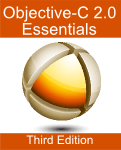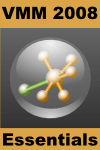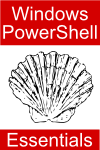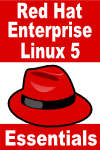Difference between revisions of "Main Page"
| Line 9: | Line 9: | ||
<table cellspacing="15"> | <table cellspacing="15"> | ||
<tr> | <tr> | ||
| − | <td valign="top">[[Image:android_studio_6_front_cover_150x120.png|Click to Read Android Stuidio Development Essentials - Android 6 Edition]]<td>[[Android Studio Development Essentials - Android 6 Edition]] is an online book designed to teach the skill necessary to develop Android apps using Android Studio and the Android 6 SDK. | + | <td valign="top">[[Image:android_studio_6_front_cover_150x120.png|Click to Read Android Stuidio Development Essentials - Android 6 Edition]]<td>[[Android Studio Development Essentials - Android 6 Edition]] is an online book designed to teach the skill necessary to develop Android apps using Android Studio and the Android 6 SDK. The goal of this book is to teach the skills necessary to develop Android based applications using the Android Studio Integrated Development Environment (IDE) and the Android 6 Software Development Kit (SDK).<p> |
| − | <br><br>[[Android Studio Development Essentials - Android 6 Edition| | + | Beginning with the basics, this book provides an outline of the steps necessary to set up an Android development and testing environment. An overview of Android Studio is included covering areas such as tool windows, the code editor and the Designer tool. An introduction to the architecture of Android is followed by an in-depth look at the design of Android applications and user interfaces using the Android Studio environment. More advanced topics such as database management, content providers and intents are also covered, as are touch screen handling, gesture recognition, camera access and the playback and recording of both video and audio. This edition of the book also covers printing, transitions and cloud-based file storage.<p> |
| + | The concepts of material design are also covered in detail, including the use of floating action buttons, Snackbars, tabbed interfaces, card views, navigation drawers and collapsing toolbars. | ||
| + | In addition to covering general Android development techniques, the book also includes Google Play specific topics such as implementing maps using the Google Maps Android API, in-app billing and submitting apps to the Google Play Developer Console. | ||
| + | <br><br>[[Android Studio Development Essentials - Android 6 Edition|Read this book>>]]</td> | ||
</tr> | </tr> | ||
<tr> | <tr> | ||
Revision as of 20:43, 5 January 2016
Welcome to Techotopia
Techotopia is a library of free on-line IT books covering a wide range of topics including operating systems, programming, scripting, system administration, databases, networking and much more. The IT Essentials series of books are designed to provide detailed information that is accessible to both experienced and novice readers. Each on-line book contains everything that is needed to gain proficiency in the corresponding technology subject area.
Latest Books
 | Android Studio Development Essentials - Android 6 Edition is an online book designed to teach the skill necessary to develop Android apps using Android Studio and the Android 6 SDK. The goal of this book is to teach the skills necessary to develop Android based applications using the Android Studio Integrated Development Environment (IDE) and the Android 6 Software Development Kit (SDK).
Beginning with the basics, this book provides an outline of the steps necessary to set up an Android development and testing environment. An overview of Android Studio is included covering areas such as tool windows, the code editor and the Designer tool. An introduction to the architecture of Android is followed by an in-depth look at the design of Android applications and user interfaces using the Android Studio environment. More advanced topics such as database management, content providers and intents are also covered, as are touch screen handling, gesture recognition, camera access and the playback and recording of both video and audio. This edition of the book also covers printing, transitions and cloud-based file storage.<p>
The concepts of material design are also covered in detail, including the use of floating action buttons, Snackbars, tabbed interfaces, card views, navigation drawers and collapsing toolbars.
In addition to covering general Android development techniques, the book also includes Google Play specific topics such as implementing maps using the Google Maps Android API, in-app billing and submitting apps to the Google Play Developer Console.
| ||||||||||||||||||||||||||||||||||||||||||||||||||||||||||||||||||
 | The aim of iOS 9 App Development Essentials is to teach you the skills necessary to build your own applications for the iPhone and iPad using Xcode 6, the iOS 8 SDK and the Swift programming language. Beginning with the basics, this book provides an overview of the architecture of iOS 9. Introductions to Xcode 7 and programming in Swift are provided followed by an in-depth look at the design of iOS applications and user interfaces. More advanced topics such as user interface layout, file handling, database management, graphics drawing and animation are also covered, as are touch screen handling, multitasking, in-app purchasing, iCloud storage, CloudKit, App Extensions, camera access and video playback. Other features are also covered in detail including 2-D game development using Sprite Kit and user interface animation using UIKit Dynamics. Additional features of iOS development using Xcode 7 are also covered, including Swift playgrounds, universal user interface design using size classes, app extensions, Interface Builder Live Views, embedded frameworks, CloudKit data storage and TouchID authentication. | ||||||||||||||||||||||||||||||||||||||||||||||||||||||||||||||||||
 | watchOS 2 App Development Essentials is intended for readers with some existing experience of iOS development using Xcode and the Swift programming language. Beginning with the basics, this book provides an introduction to watchOS apps and the WatchKit app development architecture before covering topics such as tables, navigation, user input handling, image handling, animation, maps and menus.
More advanced topics are also covered throughout the book, including communication and data sharing between a WatchKit app and the parent iOS app, working with custom fonts and the design and implementation of custom notifications and complications.
| ||||||||||||||||||||||||||||||||||||||||||||||||||||||||||||||||||
 | WatchKit App Development Essentials is intended for readers with some existing experience of iOS development using Xcode and the Swift programming language. Beginning with the basics, this book provides an introduction to WatchKit apps and the WatchKit app development architecture before covering topics such as tables, navigation, user input handling, image handling, animation, maps and menus.
More advanced topics are also covered throughout the book, including communication and data sharing between a WatchKit app and the parent iOS app, working with custom fonts and the design and implementation of custom notifications.
| ||||||||||||||||||||||||||||||||||||||||||||||||||||||||||||||||||
 | The aim of iOS 8 App Development Essentials is to teach you the skills necessary to build your own applications for the iPhone and iPad using Xcode 6, the iOS 8 SDK and the Swift programming language. Beginning with the basics, this book provides an overview of the architecture of iOS 8. Introductions to Xcode 6 and programming in Swift are provided followed by an in-depth look at the design of iOS applications and user interfaces. More advanced topics such as user interface layout, file handling, database management, graphics drawing and animation are also covered, as are touch screen handling, multitasking, in-app purchasing, iCloud storage, CloudKit, App Extensions, camera access and video playback. Other features are also covered in detail including 2-D game development using Sprite Kit and user interface animation using UIKit Dynamics.
| ||||||||||||||||||||||||||||||||||||||||||||||||||||||||||||||||||
 | The goal of Android Studio Development Essentials is to teach the skills necessary to develop Android based applications using the Android Studio Integrated Development Environment (IDE) and the Android 4.4 Software Development Kit (SDK).
Beginning with the basics, this book provides an outline of the steps necessary to set up an Android development and testing environment. An overview of Android Studio is included covering areas such as tool windows, the code editor and the Designer tool. An introduction to the architecture of Android is followed by an in-depth look at the design of Android applications and user interfaces using the Android Studio environment. More advanced topics such as database management, content providers and intents are also covered, as are touch screen handling, gesture recognition, camera access and the playback and recording of both video and audio. This edition of the book also covers features introduced with Android 4.4 including printing, transitions and cloud-based file storage.
In addition to covering general Android development techniques, the book also includes Google Play specific topics such as implementing maps using the Google Maps Android API, in-app billing and submitting apps to the Google Play Developer Console. Chapters also cover advanced features of Android Studio such as Gradle build configuration and the implementation of build variants to target multiple Android device types from a single project code base. Assuming you already have some Java programming experience, are ready to download Android Studio and the Android SDK, have access to a Windows, Mac or Linux system and ideas for some apps to develop, you are ready to get started. | ||||||||||||||||||||||||||||||||||||||||||||||||||||||||||||||||||
 | The goal of Android 4.4 App Development Essentials is to teach the skills necessary to develop Android based applications using the Eclipse Integrated Development Environment (IDE) and the Android 4.4 Software Development Kit (SDK). Beginning with the basics, this book provides an outline of the steps necessary to set up an Android development and testing environment. An introduction to the architecture of Android is followed by an in-depth look at the design of Android applications and user interfaces. More advanced topics such as database management, content providers and intents are also covered, as are touch screen handling, gesture recognition, camera access and the playback and recording of both video and audio. In addition to covering general Android development techniques, the book also includes Google Play specific topics such as implementing maps using the Google Maps Android API and submitting apps to the Google Play Developer Console. Read this book>></td> </tr> | ||||||||||||||||||||||||||||||||||||||||||||||||||||||||||||||||||
 | The aim of iOS 7 App Development Essentials is to teach you the skills necessary to build your own applications for the iPhone and iPad using Xcode 5 and the iOS 7 SDK. Beginning with the basics, this book provides an overview of the architecture of iOS 7. Introductions to Xcode 5 and programming in Objective-C are provided followed by an in-depth look at the design of iOS applications and user interfaces. More advanced topics such as user interface layout, file handling, database management, graphics drawing and animation are also covered, as are touch screen handling, multitasking, in-app purchasing, iCloud storage, camera access and video playback. New iOS 7 specific features are also covered in detail including 2D game development using Sprite Kit and user interface animation using UIKit Dynamics.
| ||||||||||||||||||||||||||||||||||||||||||||||||||||||||||||||||||
 | The goal of Kindle Fire App Development Essentials is to teach the skills necessary to develop Android based applications for the Kindle Fire family of devices. Beginning with the basics, this book provides an outline of the steps necessary to set up an Android development environment. An introduction to the architecture of Android is followed by an in-depth look at the design of Android applications and user interfaces. More advanced topics such as database management, content providers and intents are also covered, as are touch screen handling, gesture recognition, camera access and the playback and recording of both video and audio.
| ||||||||||||||||||||||||||||||||||||||||||||||||||||||||||||||||||
 | CentOS 6 Essentials is intended to provide detailed information on the use and administration of the CentOS 6 distribution. For beginners, the book covers the basics of configuring the desktop environment, resolving screen resolution issues and configuring email and web servers. Installation topics such as network installation and dual booting with Microsoft Windows are covered together with all important security topics such as configuring a firewall, use of the shell environment and user and group administration. For the experienced user, topics such as remote access, logical volume management (LVM), disk partitioning, swap management, KVM virtualization, Secure Shell (SSH) and file sharing using both Samba and NFS are covered in detail to provide a thorough overview of this enterprise class operating system.
| ||||||||||||||||||||||||||||||||||||||||||||||||||||||||||||||||||
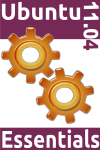 | The purpose of this book is to provide an overview of the essential knowledge required to use and maintain an Ubuntu 11.04 system. Designed both as a learning tool and a reference guide, it is intended that Ubuntu 11.04 Essentials provide the reader with a sound basis of knowledge for installing, using and maintaining an Ubuntu 11.04 system. Read this book>></td> </tr> | ||||||||||||||||||||||||||||||||||||||||||||||||||||||||||||||||||
 | RHEL 6 Essentials is intended to provide detailed information on the use and administration of the Red Hat Enterprise Linux 6 distribution. For beginners, the book covers the basics of configuring the desktop environment, resolving screen resolution issues and configuring email and web servers. Installation topics such as network installation and dual booting with Microsoft Windows are covered together with all important security topics such as configuring a firewall, use of the shell environment and user and group administration. For the experienced user, topics such as remote access, logical volume management (LVM), disk partitioning, swap management, KVM virtualization, Secure Shell (SSH) and file sharing using both Samba and NFS are covered in detail to provide a thorough overview of this enterprise class operating system. Read this book>> </tr> </table> iOS App Development Books
Virtualization Books
Windows Books
Linux Books
Programming/Scripting Books
Database Books
IT Security Books
Coming Soon |